ServerOwl™ How do the Pre and Post Payments Work?
Last modified: April 21, 2019
ServerOwl offers its clients two levels of services. First is to monitor your website or online advertising analytics. The second is to monitor your website's availability or your server's background processes, and alert you via SMS or email as soon as there is an issue or break in service.
To use the ServerOwl alert system, we request a small quarterly or annually payment to cover the running costs of this service.
ServerOwl Post-Paid Service
To give you peace of mind about the value of ServerOwl offers to you, we allow you to only pay for only the amount of service you actually consume. This means that once you have registered your credit card and a Server on your Account, if you pick the post-paid option and cancel your service part way through the 3 months period, the next night your credit card will be charged for the amount consumed and not for an entire 3 month period.
If you select to use the post-paid option, your credit card will charged once your account has reached a total payable amount of $300 or a maximum of 3 months has elapsed since the creation of the Server or the last charge on the Account.
Your Account will be accumulative reconciled if you have multiple Servers on the account. For example if a Server registered on the Account and a month later you register a second Server, when the 3 month period elapses for the first Server, the total outstanding balance of the combined Servers will be charged in the one payment. This will reduce the amount of payments on your credit card.
ServerOwl Prepaid Service
If you are comfortable with the service ServerOwl provides and wish to take advantages of the prepaid discount, then you can purchase upfront 12 months subscription. This upfront payment is non-refundable even if you cancel the service part way through the 12 months. We will charge your credit card the night after selection of this payment option to make sure you have correctly selected the correct payment plan.
You can see the estimated billing for your Account as shown in Figure 1 below. This dialog will show you how many servers are attached to your account and the predicted billing amount and predicted billing date. You can check it at any time to see just what charges are going to be billed.
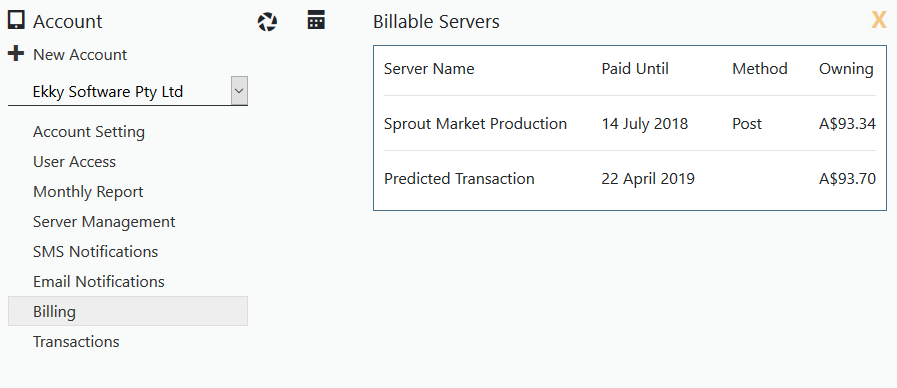
Figure 1

Comments (0)
Please Log In
X